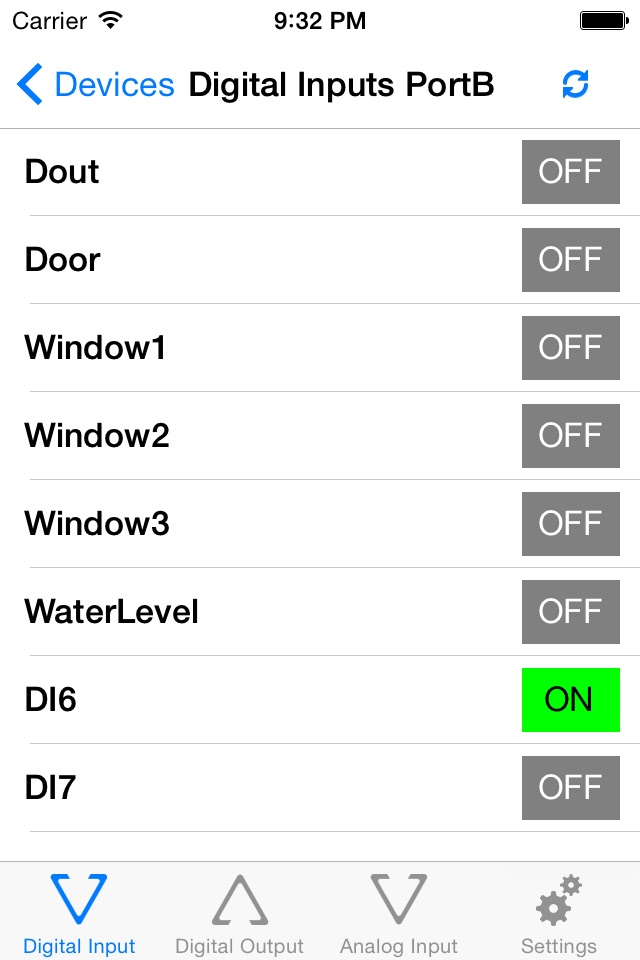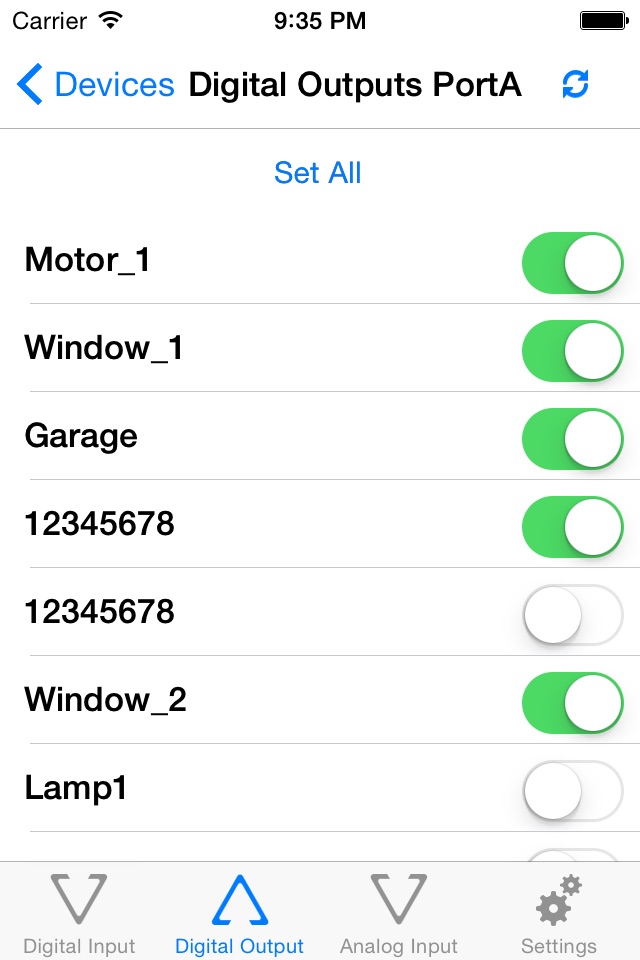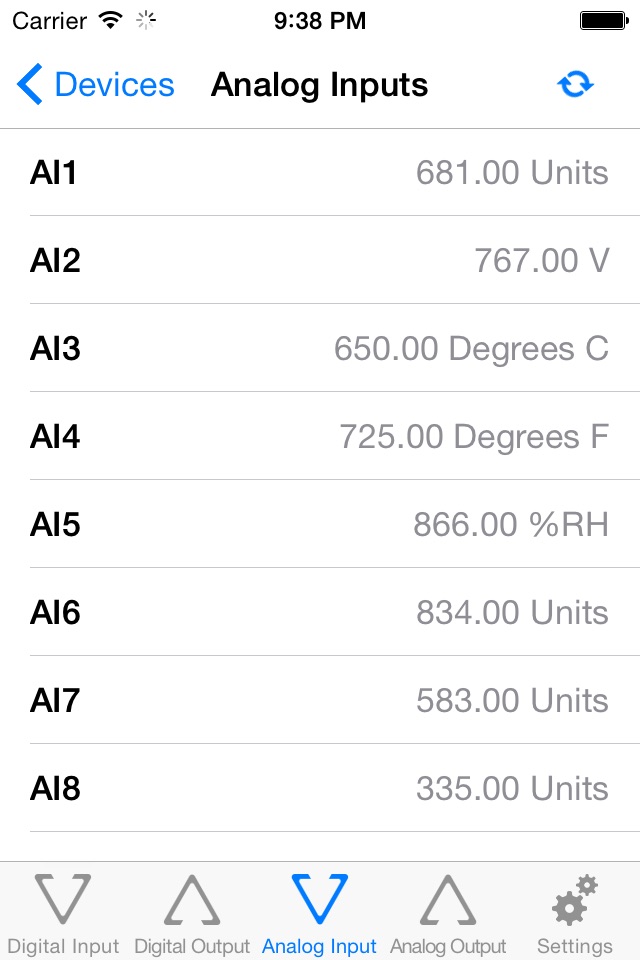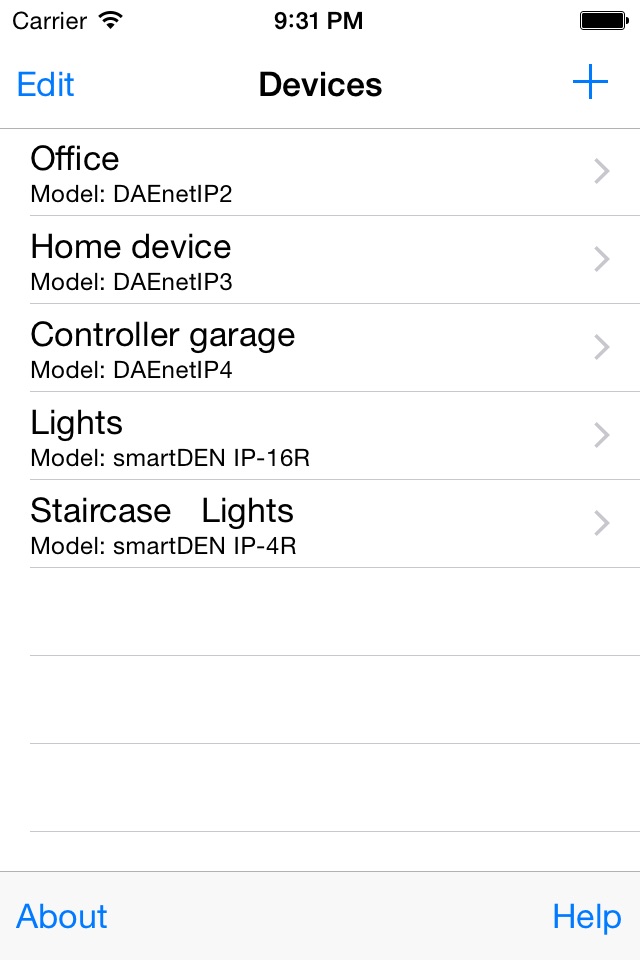
DAE-iModules app for iPhone and iPad
Developer: DENKOVI ASSEMBLY ELECTRONICS OOD
First release : 21 Mar 2015
App size: 2.24 Mb
It is developed to access all the Denkovi IP relay modules and controllers via smartphone - DAEnetIP2, DAEnetIP3, DAEnetIP4, smartDEN. Access relays, lights, fans, water jets or monitor sensors for temperature, humidity, pressure simply with several clicks.
It can be used in fileds like home automation, industrials, sensor monitoring, remote control, data acquisition, robotics and many others.
FEATURES:
* Access many devices with single application:
Access one or many Denkovi IP devices via single Smart Phone. You have to select the model of your device(s) from the drop-down list and add it to the device list. Once the device name, IP, port and password are saved, it is possible easily to control & monitor these devices. DAE-iModules will remember these settings.
* Control Digital Outputs:
These outputs are oftenly used for relays. They can be turned ON or OFF at once or one by one. Refesh the states manually just with one click. You can give a name to each output line and this name will be saved on your smartphone. Additionaly if the particular Denkovi module support this, the names will be synchronized with the hardware device as well.
* Analog Inputs:
Manual or auto refresh of the analog inputs values. Each analog input can be named and scaled to show values in user frienfly units (temperature, humidity, pressure...) which is so called linearization.
* Digital Inputs/Counters:
Manual or auto refresh of the digital inputs values. Usually these inputs have two possible states - ON and OFF which are shown in the application with different colors. Additionally some modules support counters for the digital inputs which will be also shown on the same screen.
* Analog Outputs:
This tab is for devices which support Analog Outputs (PWM). The sliders can be easily used for dimming lights for instance in your home.
* Tab "Other" inputs:
Here you can access spceific inputs for temperature, humidity, voltage, current and so on. Some of the devices support such special inputs where the input values are obtained in such units and the DAE-iModules app show them in this tab.
* Show/Hide I/O:
Very often not all the I/O lines are used. The application offers the capability hide unused I/O buttons or showings which can be easily bringed back with several clicks after that.
DAE-iModules app is suitable for controlling and monitoring all Denkovi IP devices which can be found on this link: http://denkovi.com/
In order to use the application, the Denkovi IP device MAC address must start with E8:EA:DA.